How to View Your Website Statistics? (Connecting Google Analytics)
To view statistics for your website, we recommend connecting Google Analytics.
How to Connect:
- Go to the website: https://analytics.google.com/analytics/web/
- Create a new account or select an existing one. Click “Create” and then “Create property”, and follow Google’s step-by-step instructions to set up a new property.
- After creating the property, you will receive a Measurement ID (Google tag) — in the format G-XXXXXXXXXX. Copy this code.
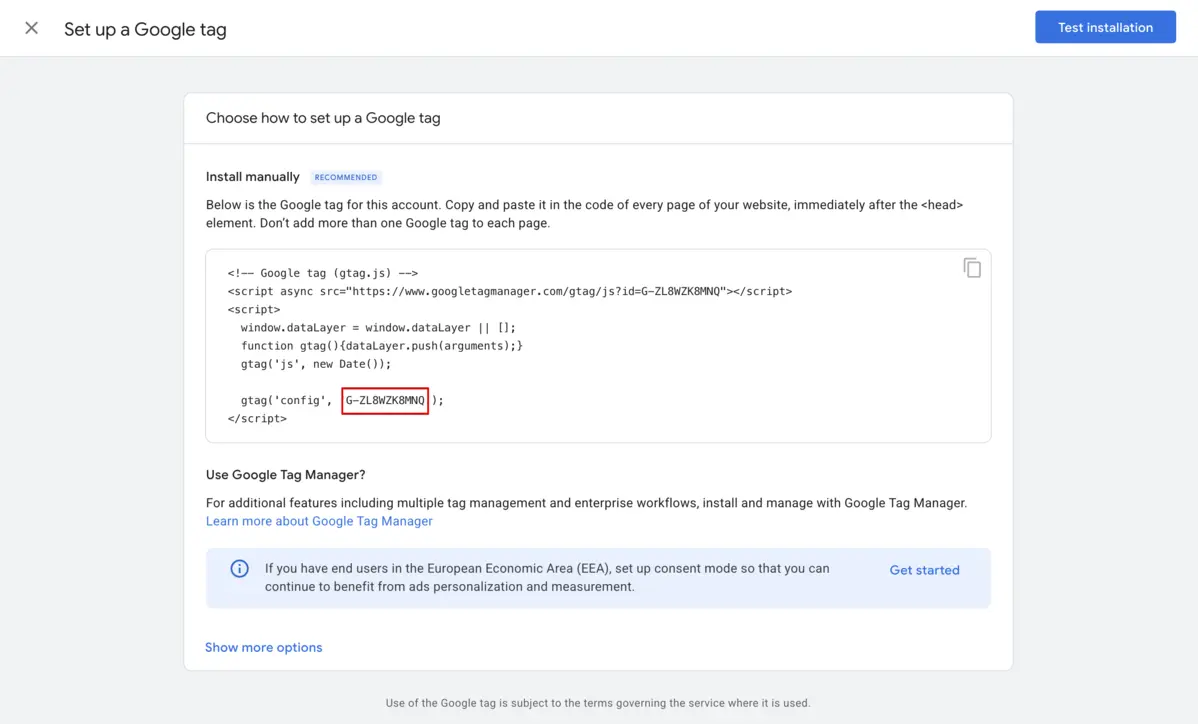
- Open the website builder on Pixover, go to site settings, and paste the copied code into the Google Analytics field.
- Re-publish your site so the changes take effect.
- After some time, return to the Google Analytics website to ensure the connection was successful.
When Will the Data Appear?
The first visit data will appear in Google Analytics reports within 24 hours.
Once Google Analytics is connected, you’ll be able to see how many people visit your site, where they come from, which pages they view, and how much time they spend on each one. This helps you better understand your audience and improve your site accordingly.